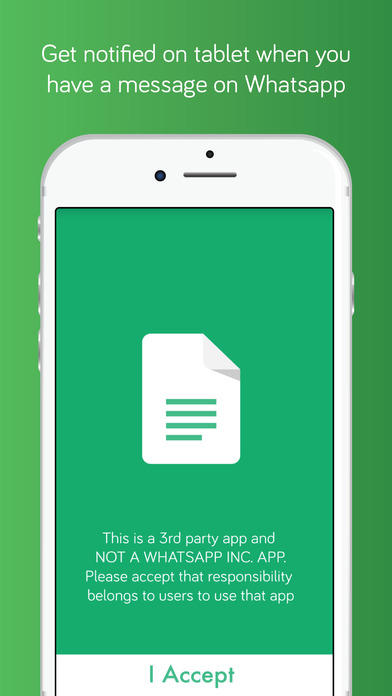
Whatablet for Whatspad - Messenger on your Tablet
Do you want to use WhatsApp on your tablet and your mobile phone simultaneously?
You can do it now in a very easy way !
Install WhatsTablet on your tablet and connect your phone with your tablet by using QR code, thats it.
Tutorial:
1. Install WhatsTablet to your tablet
2. Open its QR code screen
3. Scan this QR code with the Whatsapp account, in your Phone, you want to synchronize
4. Open "Chats" tab on your tablet and press to "settings" menu, open "Whatsapp Web" from that menu
5. Scan QR code with that opened screen on that menu
6. Thats it ! You now have two devices which have same Whatsapp account on it !
Features:
* No more change you need between your tablet and phone
* Use bigger screen on your tablet to chat with your whatsapp friends easily
* Accessible on both tablet Whatsapp and iphone Whatsapp app
* Your Whatsapp contacts on both devices
* Your pictures and videos on both devices
* You can download Whatsapp tablet and download Whatsapp app to your phone and tablet synchroniously!
* Receive notifications when you got a message from Whatsapp application
Important Notice : This app is not an official app of WhatsApp Inc. and not associated with WhatsApp app company.

